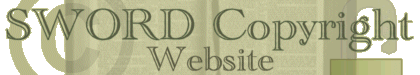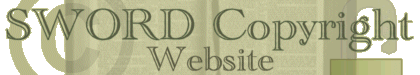|
|
How to Write a Support Letter
If you are planning to help out
by sending a letter of support to these companies, you can find the contact
information here, and below are some
guidelines to follow in corresponding (remember you do not need to write your
own letter, there are form letters available here that you can use.)
Guidelines to Follow in Corresponding with the Copyright
Holders:
- Be friendly (remember you are a Christian, act like one)
- Explain you use BibleTime, GnomeSword, or the Windows SWORD Program.
These programs use SWORD modules. Tell them you wish to be able to use their
work with that program. Emphasis that each of these projects are free software
(Open Source), non-commercial and receive NO payment whatsoever.
- Explain you would like to see them support The SWORD Project by either
granting The SWORD Project the right to freely distribute their work or setup up
a way to pay a small fee to be able to use their work. Make sure
you indicate you would be willing to pay the small fee to be able to use their
work.
- Indicate you would be willing to answer any questions they have. If they
contact you and you are unable to answer one of their questions, forward it to
me (copyright@crosswire.org) and I
will find an answer for you.
- If you have sent a letter to a company or
organization, e-mail me and let me know what you are doing, especially if you
receive a reply from a company that I need to be aware of! I want to hear what
people are doing to help and know that people are sending out letters.
Form Letters:
Here are some form letters you can print and use.
Hey if you come up with a really good letter that you sent to a company, would you mind sharing with everyone else?! :) We can turn your
letter into a form letter that others can use.
Basic Form Letter:
- For users of BibleTime, [here]
- For users of GnomeSword, [here]
- For users of The SWORD
Windows Program, [here]
The form letters are saved in a plain text file. To use
these form letters, download the text file by right clicking the link above and
choosing "save target as" or "save link as" depending on browser. Then you must
edit them by replacing everything in square brackets "[ ]", with the right
information.
Thank you so much for your willingness to help!
|
|